There are lots of Linux Distros available in the market, but when it comes to Ethical Hacking, I prefer Kali Linux. It comes with a bunch of preinstalled penetration testing tools. You can go with other distros too like ParrotOS, Arch Linux, etc.
Now, without wasting much time, let’s see how you can install and run Kali Linux on your Android Phone on termux without ROOT.
Required Apps
- Termux App (Download Here)
- NetHunter-KeX client (Download Here)
- Hacker’s Keyboard (Download Here)
Installation Steps
- First install all the required apps from the given source or you can search them manually.
- Now open Termux App and run the commands shown below one by one:
Command 1 - pkg update
Command 2 - pkg upgrade
Command 3 - termux-setup-storage
Command 4 - pkg install wget
Command 5 - wget -O install-nethunter-termux https://offs.ec/2MceZWr
Command 6 - chmod +x install-nethunter-termux
Command 7 - ./install-nethunter-termux- After running all these commands, a window will appear with a big KALI written on it.
- You now need to set password, for that type
nh kex passwdand press enter. - It will ask you type password of minimum 6 characters, type your password and press enter.
- Now you need to Run this command to start kex server –
nh kex &, here you’ll get the username and port number. - Minimize Termux and open Kex Client app (which you downloaded initially) and fill it as shown in image below.
- Enter the server name at the place of username (example: Xtigervnc).
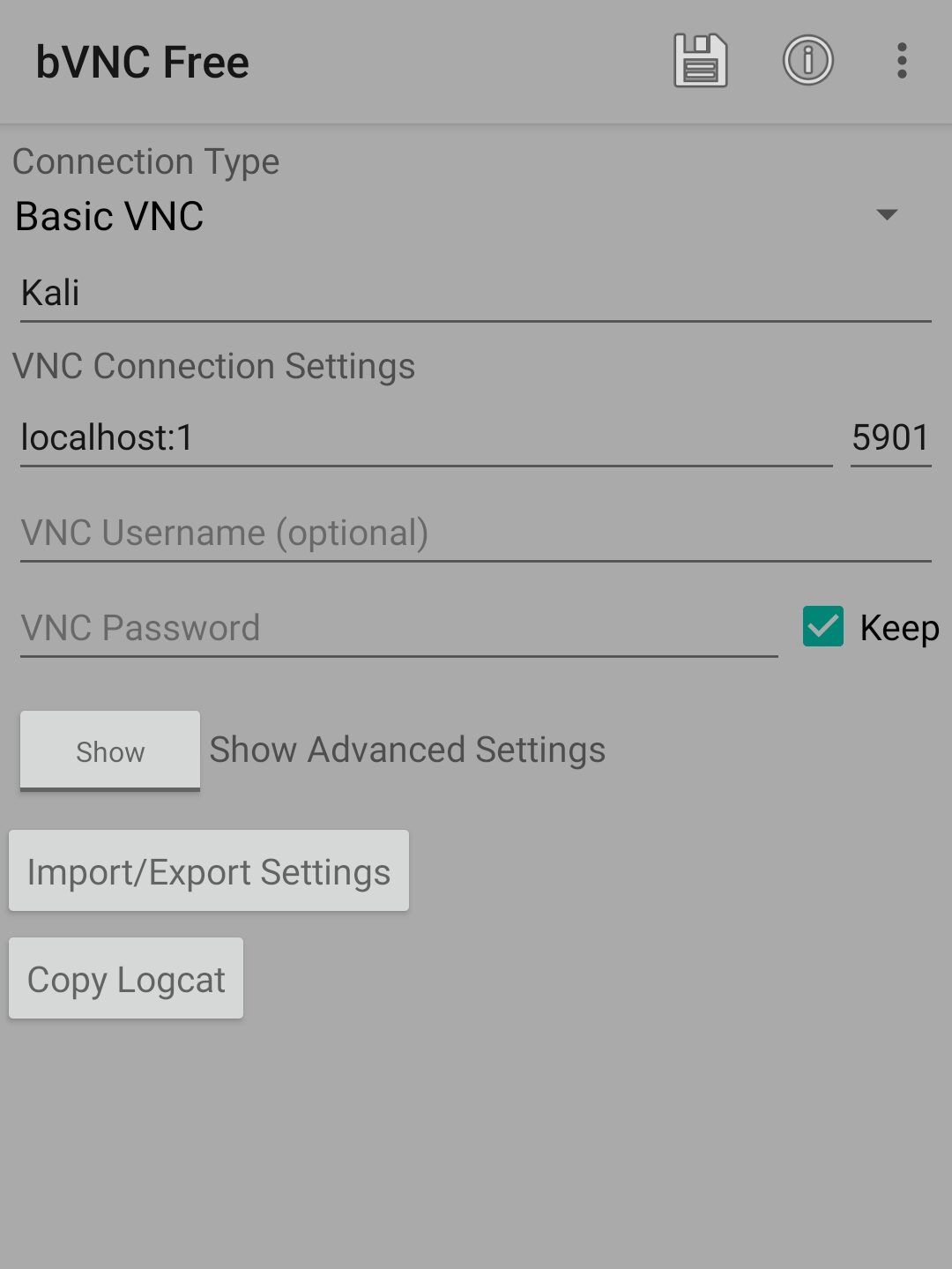
- Enter the password you created in initial steps and click on SAVE/Connect button.
- After saving, a new screen will appear with a list of machines you have saved, in your case there will be only one, click on it.
- BOOOOOOM! You did it.
- Now you just need to install your favorite pentesting tools and you are good to go.
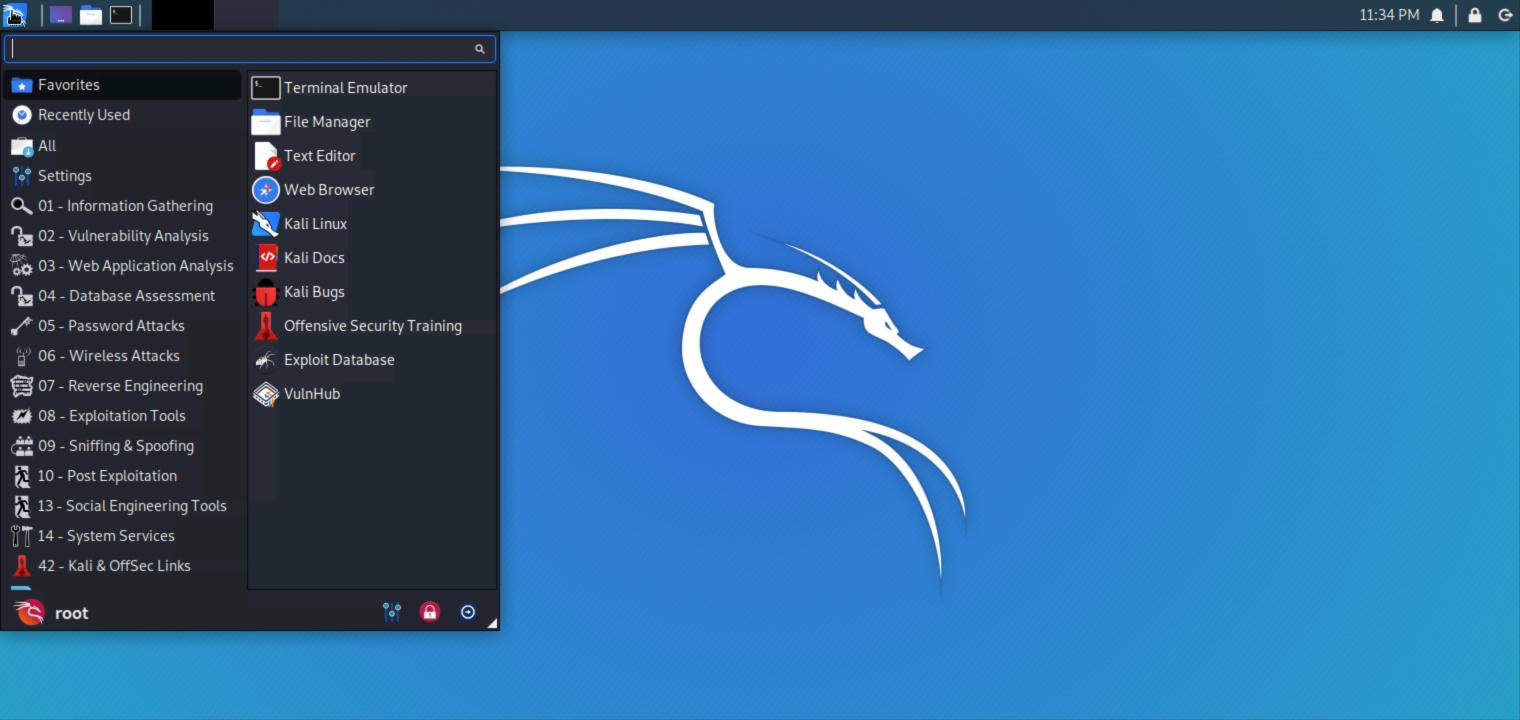
I recommend you bookmark this page for later reference.
If you are facing any error or any doubt, you can contact us on our Instagram handle – Click to DM
How to Stop and Exit?
To Stop and Exit from Kali Nethunter, go back to Termux (it was minimized, right?). And now type command nh kex stop and then type exit.
Thanks For Reading!

Damn I love your content bro
Thanks Bro
Hey bro how can I hack anything can u please explain?
Aanagajahag
Ggsbjruiegnvxgkjdguryijsgipgdgkldh
Sfhgcvb tdtgb. Gsft. Sth. Fdjyc. B. Fdvhjfx
Kali
Who is download
Bro its works but the download of kali linux was huge its (1.9gb) and my two days data was gone for this but thanks for this
Black screen problem child process
Kali linux dwonload
Finally, found a working method 😲
Rootfs corrupted. Please run this Installer again or download the file manually
.
.
Error
Go to termux app info in your phone and then clear storage data of termux, and then follow the steps again
someone suggest wireless adapter working on android??
Instagram
Deepak
Hacking
nh kex passwd
Command not found error occur
send me a screenshot on insta
Jammu & kashmir
Brother Jammu kidr sa ho 😄
Ma satwari ma rahata hu Jammu ))
#instagram
same problem
Same here
Sir command 5 is not working
What is use of kali linux ?
Could Someone help me?
After nh kex & The following error was received:
vncserver: No matching VNC server running for this user!
Error starting the KeX server.
Please try “nethunter kex kill” or restart your termux session and try again.
Why I Always Log Out When Connecting With Vnc?
send the screenshot on instagram
It’s not opening showing error termux all done in this app but errorshowing in nethunter kex app
Hi brother I need help. Do I need always to install the package when I close the termux terminal end reopen it?
Bro I for got to put password for Kali Linux so.. what I have to do…
Hallo sir
Bro did I need any laptop or computer to do these things ….. Actually I didn’t have any laptop or PC
No, you don’t need any of these
I have prblm plss solve it & check my email
Bhai mere phone mein
ho raha
What is use of kali linux ?? How its work ?
The program wget is not installed. Install it by executing:
pkg install wget
Really working and I’m proud of you because of you I am learning ethical hacking with my mobile..thank you!.
All the very best buddy 🔥
Bhai mere phone me kali install nhi hua h
Iss trick se
Hi Bhai me kali linux mobile me Download kara hu par error aara kya kru me
~ $ nh kex passwd
/usr/bin/kex: line 25: vncpasswd: command not found
Mujha bi yaha error aaya bohat try karna ka baad aur
MUJHE ETHICAL HACKING SIKHANI HAI
What is use of kali linux ?
Hack King
Same problem here
Hackikng
Yes
Last me Kali window ka option nai AA Raha me apko insta pe follow karta hu pls help kardo sir
Black Screen Problem
Nice 👍
It works only for some few seconds and then it shows connection lost
plz solve my problem
Commando nethunter kex passwd is not found but why please help me sir
nice 👌
Show
Hacker
Thanku a alot very very helpful love you brother 💗✉️ bhut search keya but only rooot device ma Mila tha muja but ajj finally life ka phela 😄 dream complete huya Kali Linux install ♾️ mobile… Brother parrot 🐦 toool install on without root device ma work leyo …(( Love you 😘 brother 💗 )
Bro me Kali Linux install nahi kr paa Raha hu help me
Bhashan
Nethunter kex error bhahi kya karu bhahi
How to solve the problem
Im very Happy
Hii sir
Hello 🤗
Kya how
Hacking
Instagram ID hacking please
Failed to execute child process “abus-launch” (No such file or directory)
I am having above error what to do
Hello
Instagram I’d Heck